Getting Started
The Getting Started section will aim to familiarize you with the login processes and initial user interfaces.
Login to the Admin Portal
Use any basic web browser client (such as Google Chrome, Firefox, or any other browser) to access the Admin Portal.
Users can play one of two roles on the admin portal:
- Platform Admin
- Product Owner
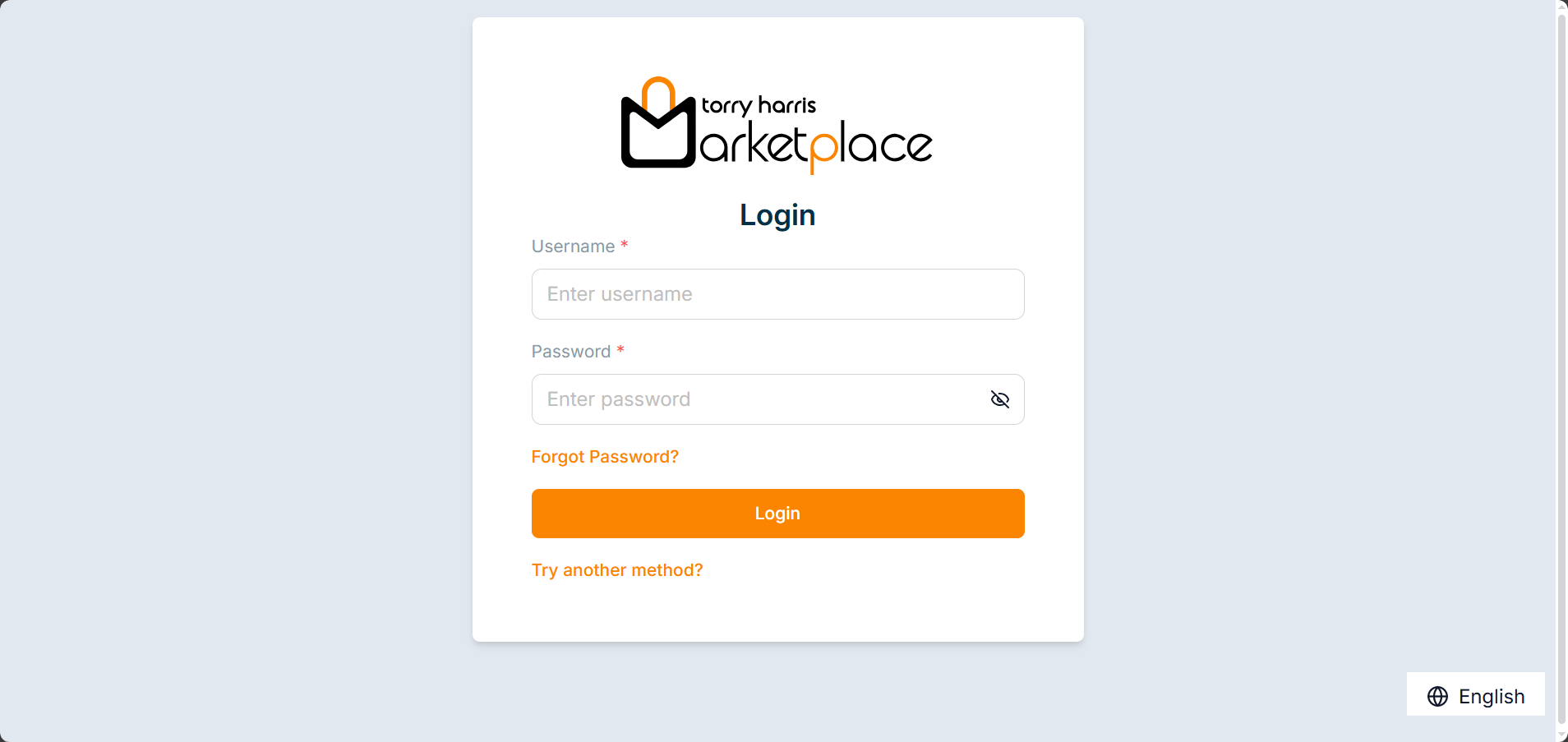
-
Enter the Email/Username and Password.
-
Click Login.
If the user logs in as Product Owner, the portal appears as shown below.
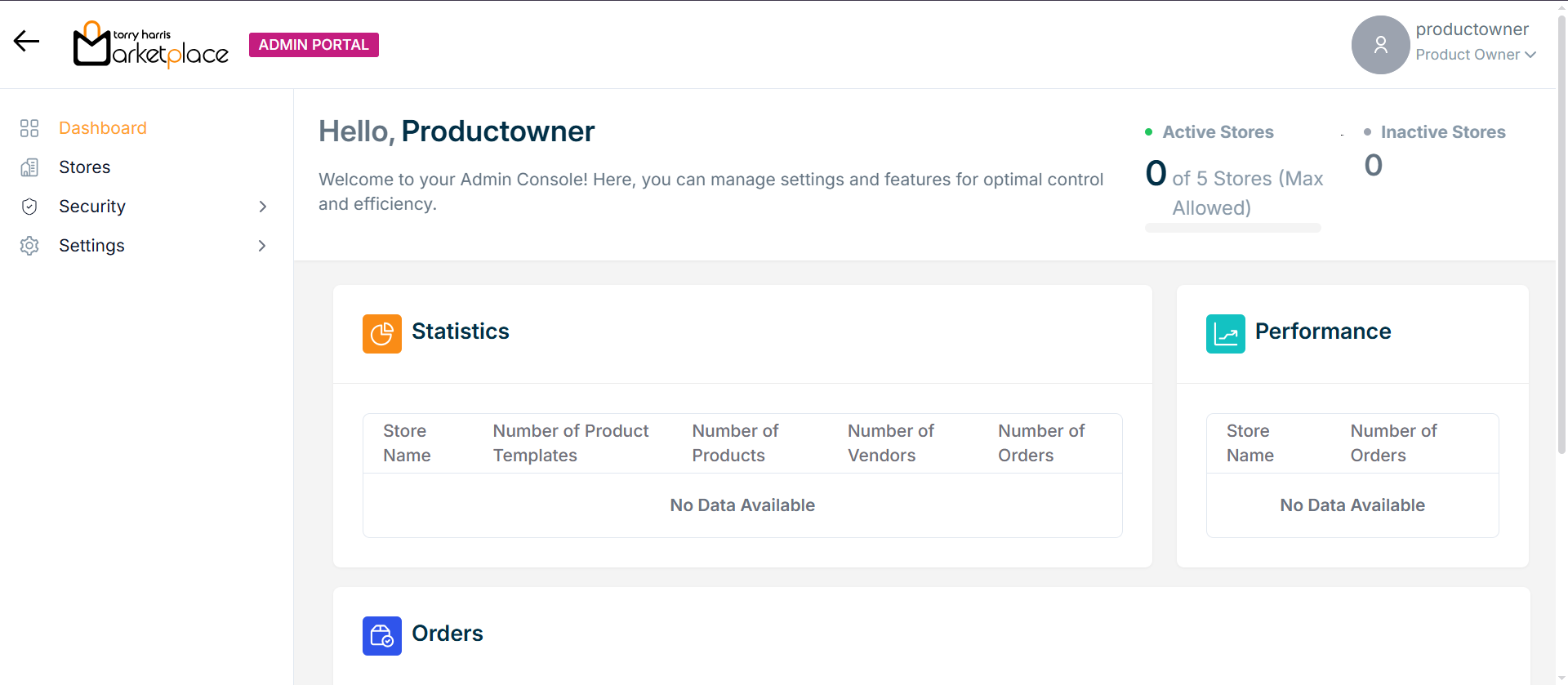
If the user logs in as Platform Admin, the portal appears as shown below.
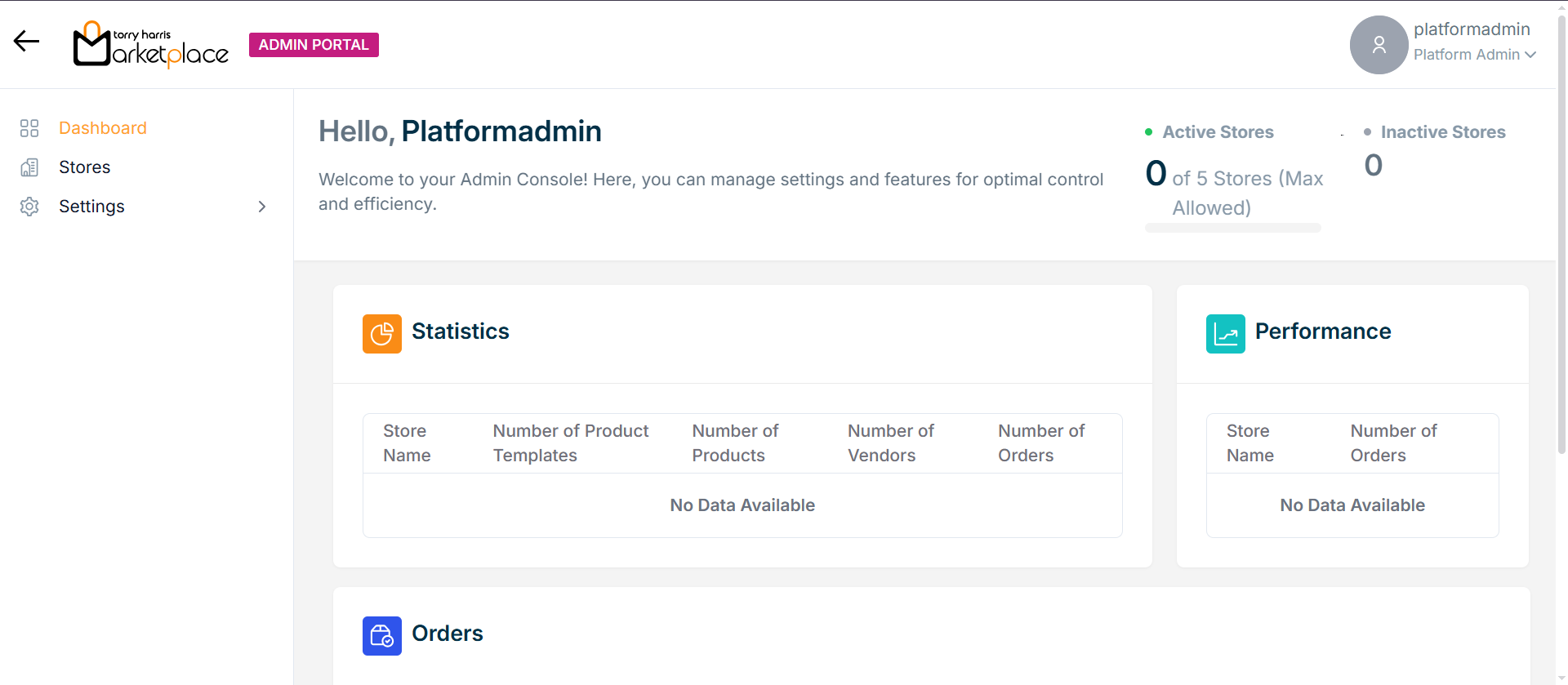
Changing Languages in the Admin Portal
The languages appear in the Multilingual dropdown menu only if the Platform admin has created and activated them in the Admin portal.
For example, suppose the user wishes to change the language to Arabic.
- Click the Multilingual dropdown.
![]()
The drop-down list appears with the available languages as shown below.
![]()
- Click Arabic.
The application appears in the chosen language (Arabic), as shown below.
![]()
Recovering Password in the Admin Portal
- Click the Forget Password from the login page.
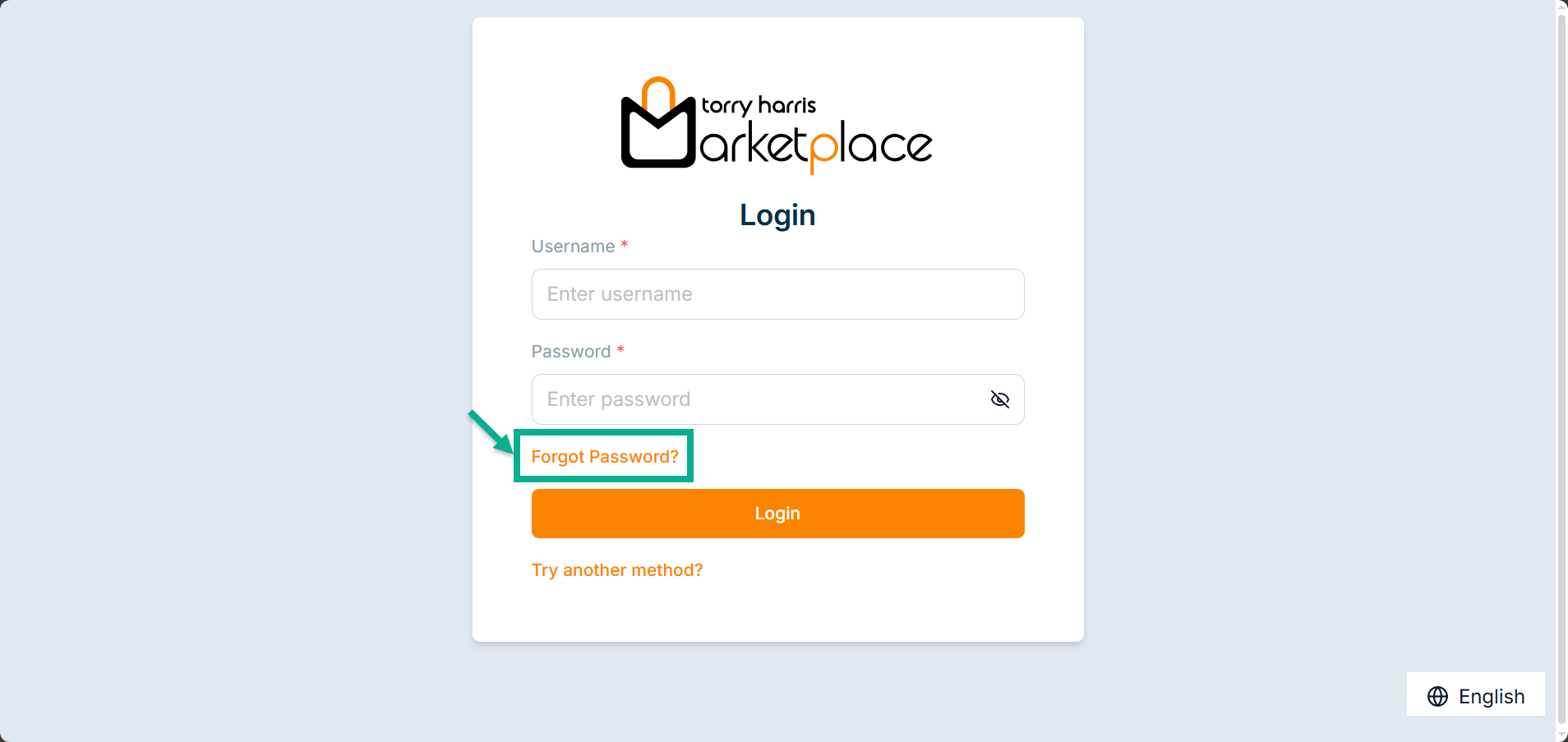
The screen appears as shown below.
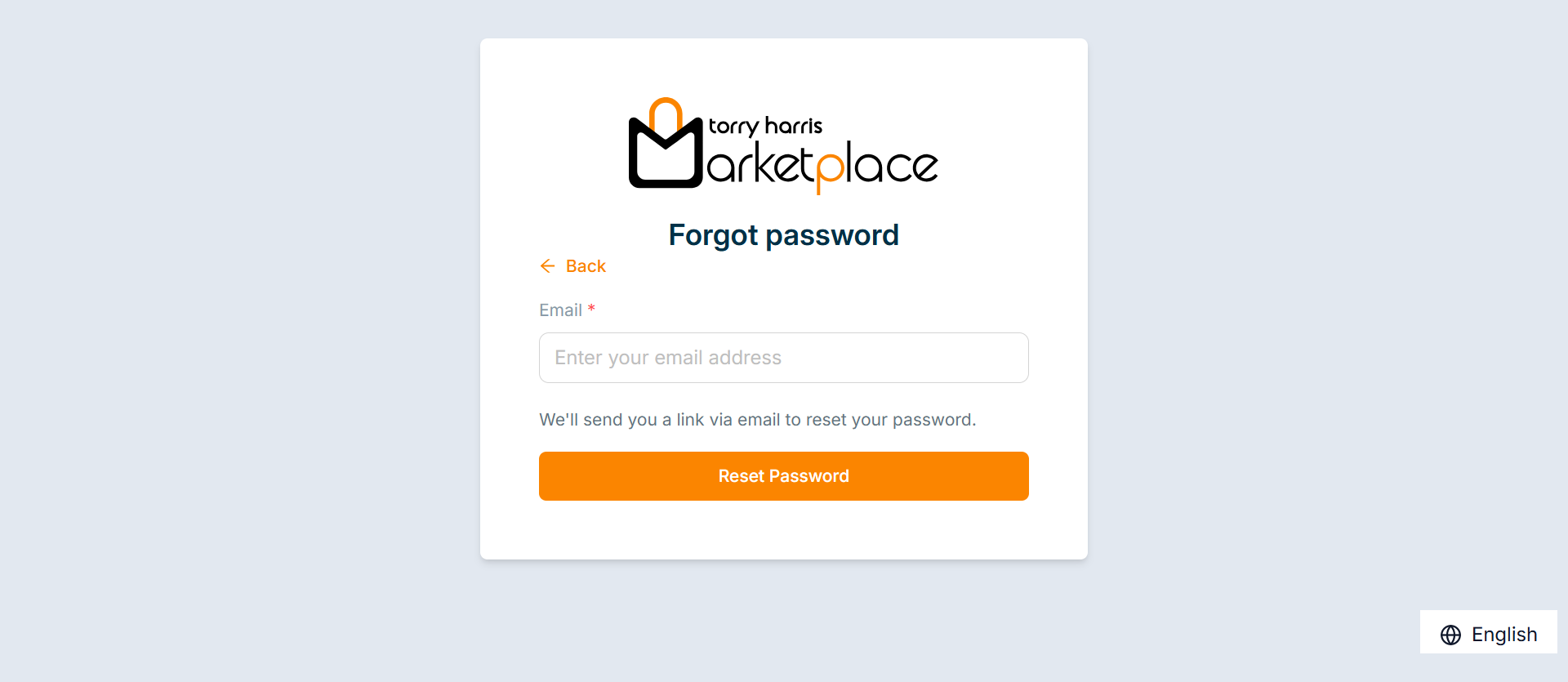
-
Enter the Email.
-
Click Reset Password.
A password reset email is sent to the registered email address, and the screen displays as shown below.
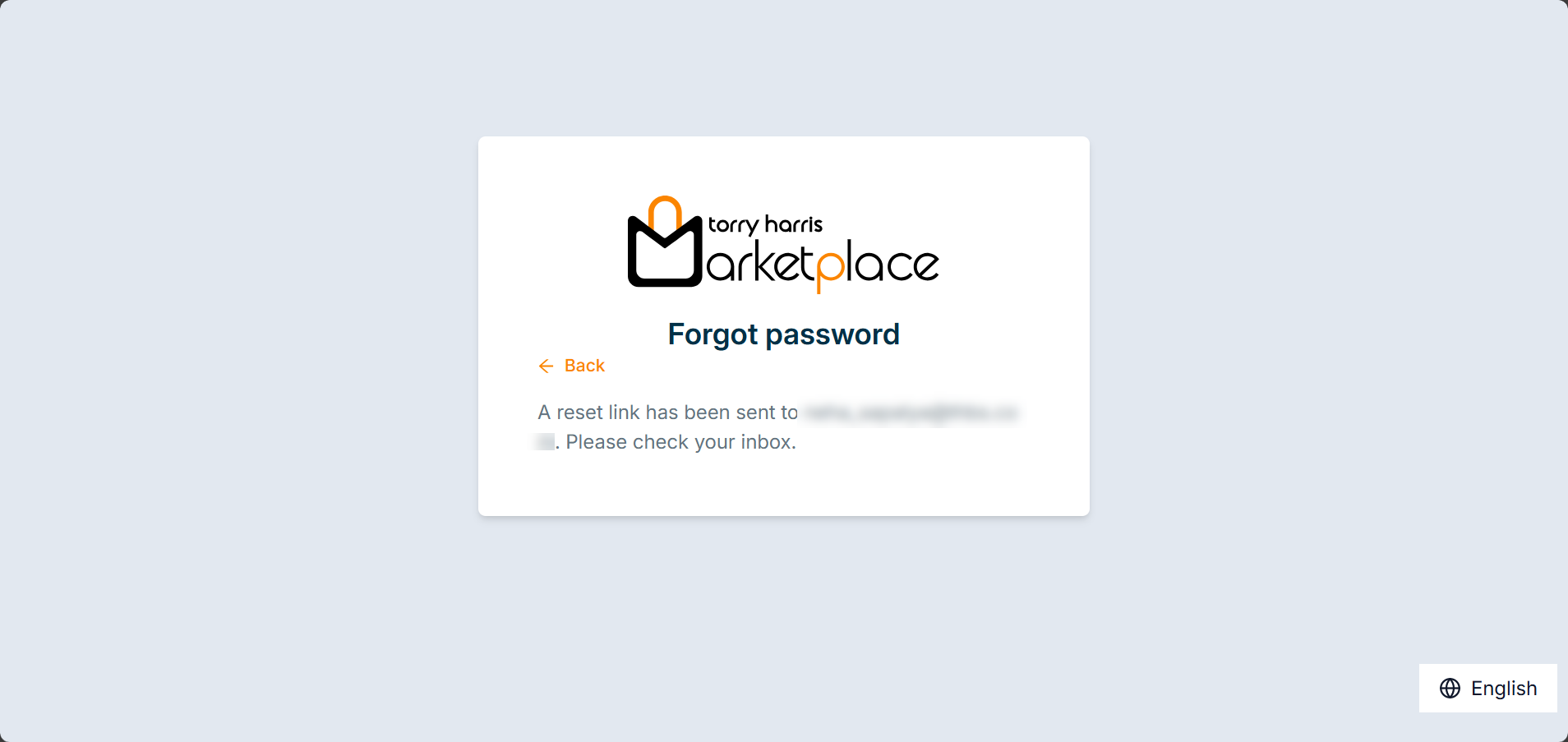
- Click the link sent to your registered email address to reset the password.
On clicking the link, the screen displays as shown below.
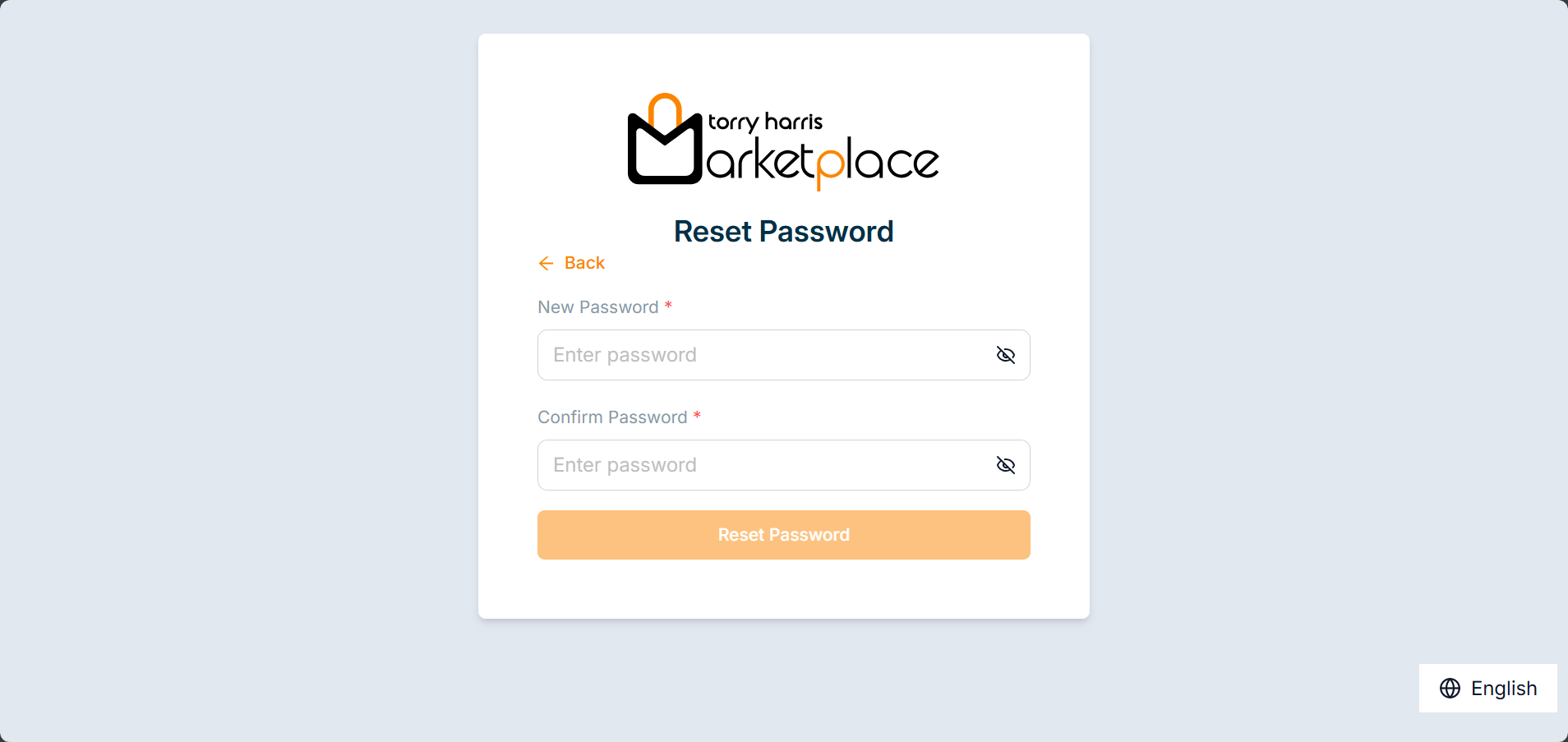
The new password should not be equivalent to the previous three passwords.
-
Enter the New Password and Confirm Password.
-
Click Reset Password.
After the password is reset, a success screen is displayed confirming the change, as shown below.
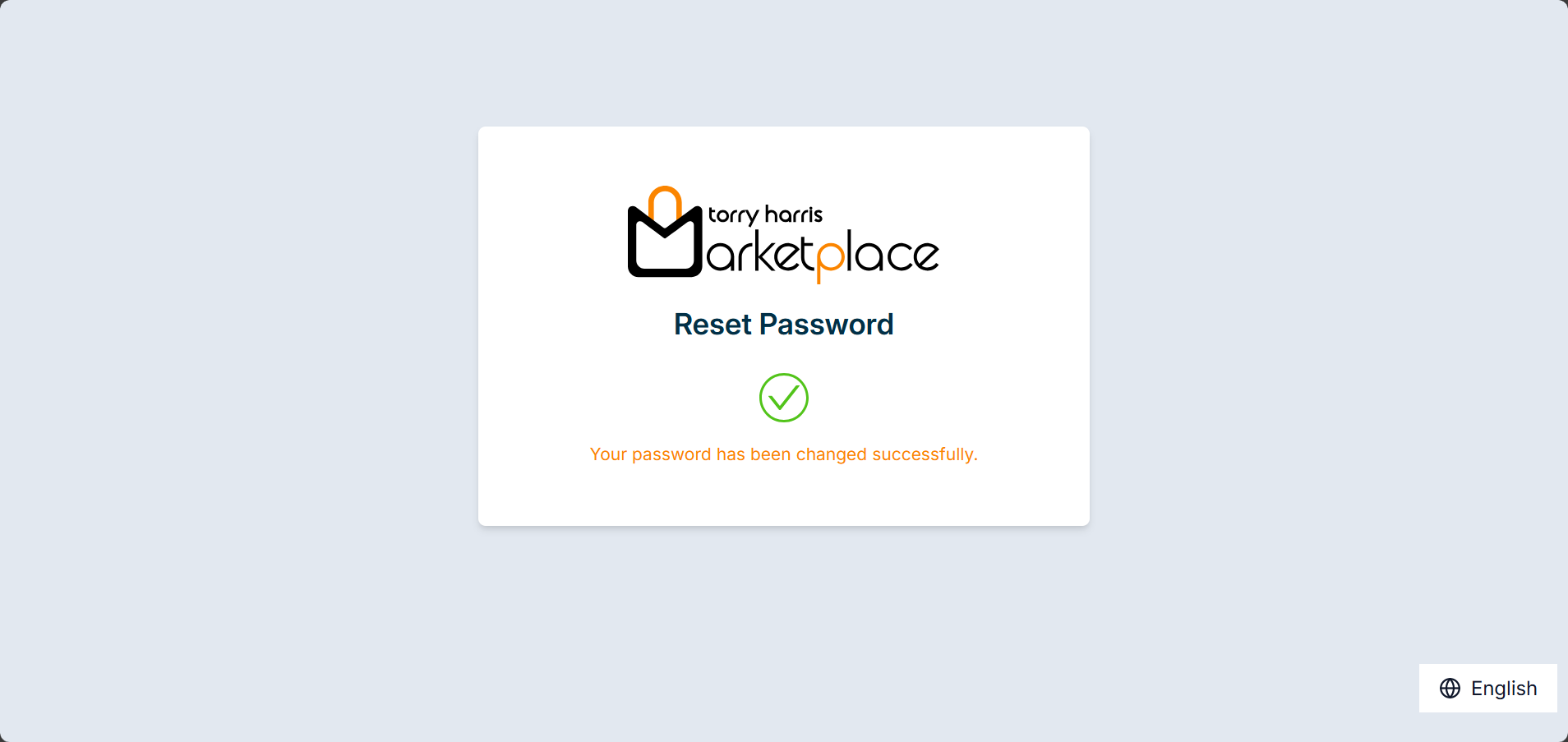
Logging out from the Admin Portal
- Click the user's Role present in the top right corner.
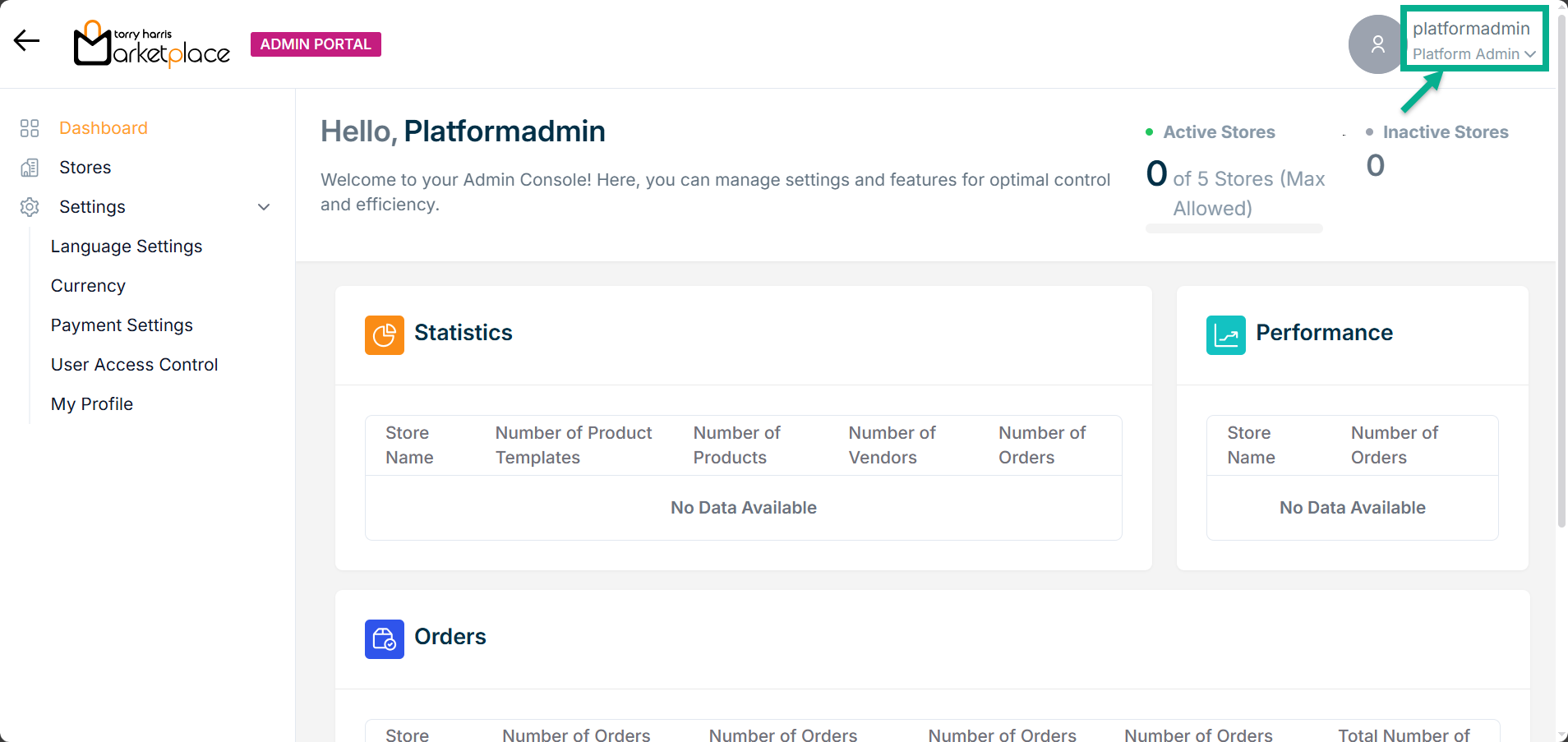
On clicking the user's role, the drop-down appears as shown below.
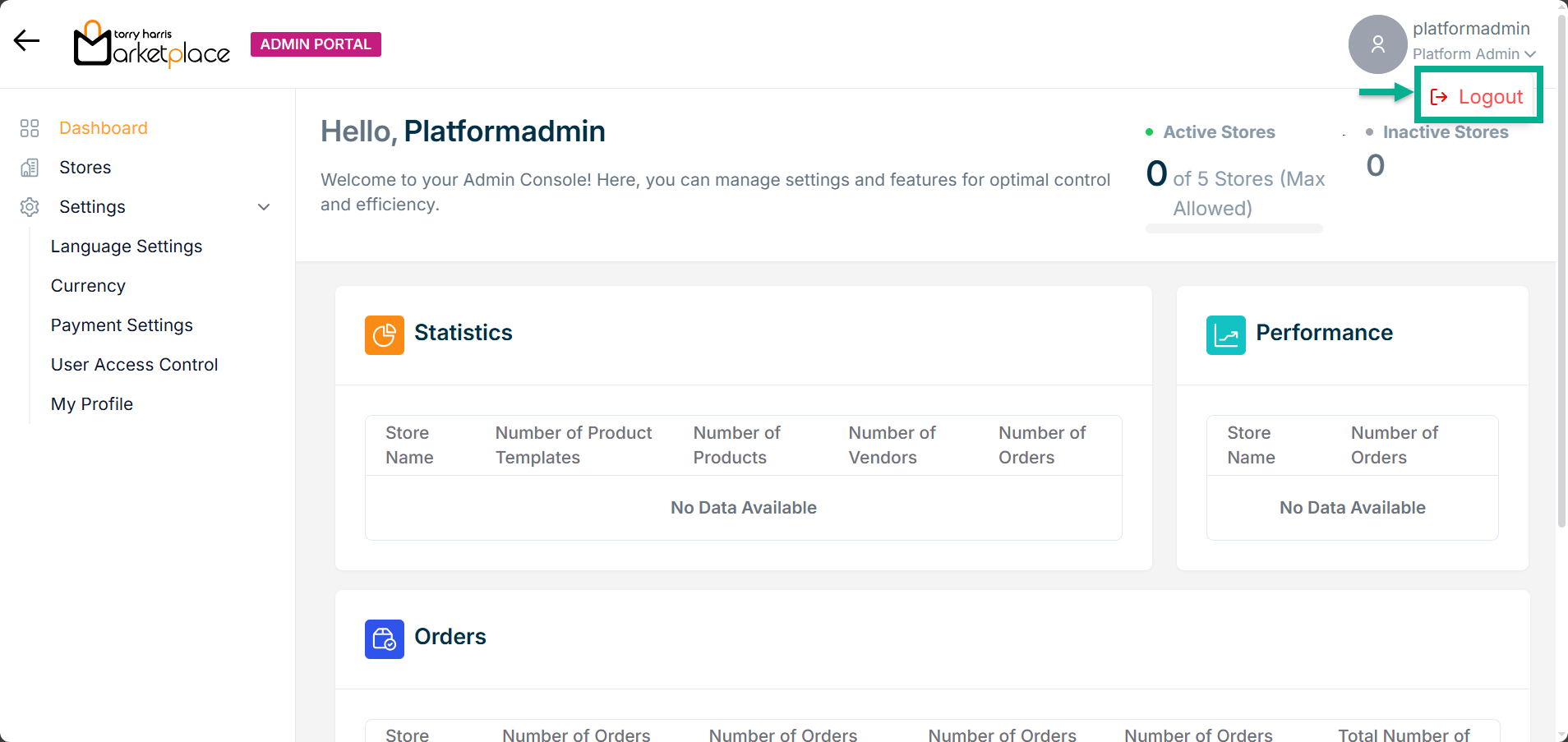
- Click Logout.
Upon successful logout, the application will be directed to the login screen, as shown below.
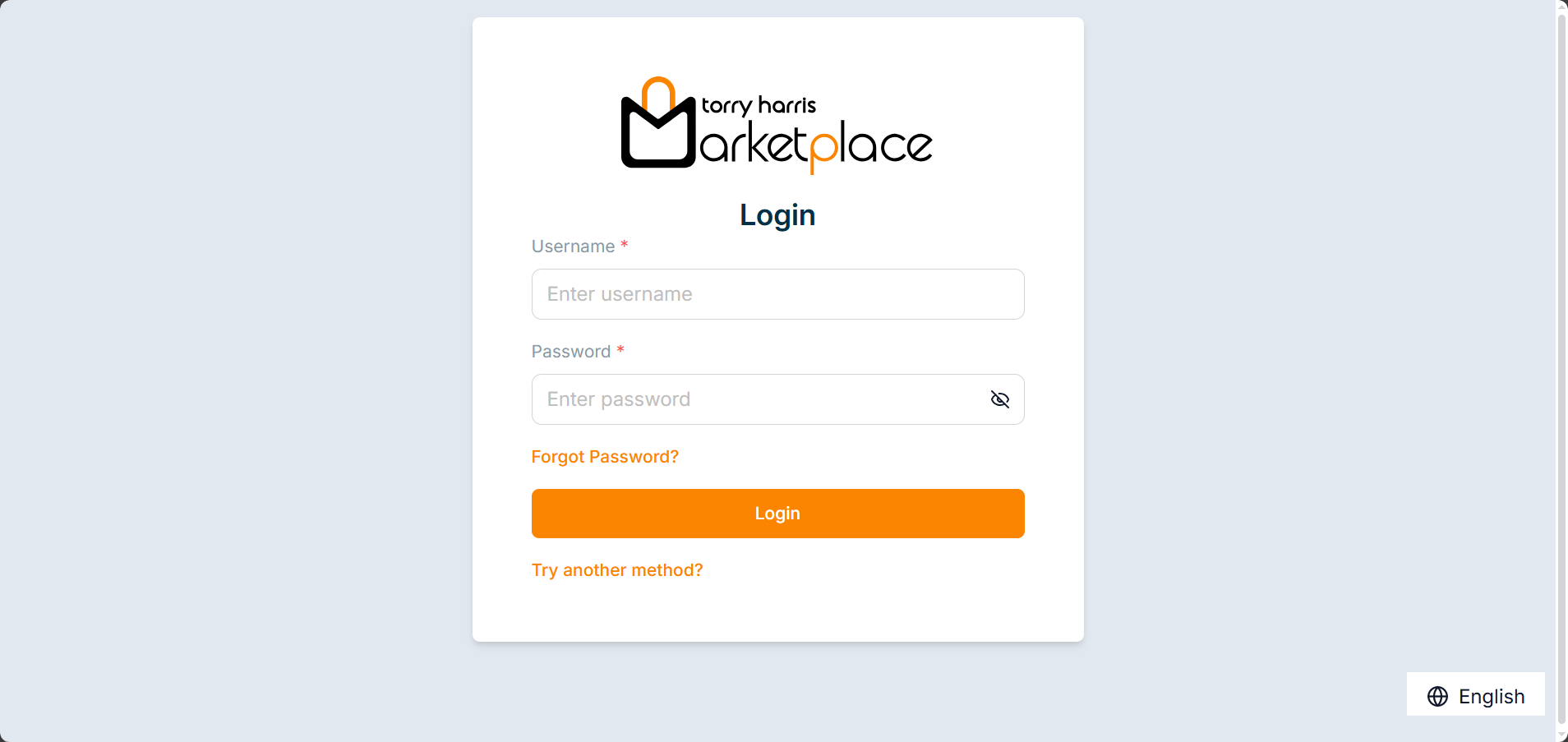
The Elements of the Admin Portal are:
- Dashboard
- Stores
- Captcha Configuration(Particular to Product owners' roles)
- SMS Configuration(Particular to Product owners' roles)
- Language Settings (Particular to Platform Admins' roles)
- Currency
- Payment Settings
- Platform Admin(Particular to Product owners' roles)
- User Access Control(Particular to Platform Admins' roles)
- Account Lock Settings(Particular to Product owners' roles)
- Profile
- Authentication Methods(Particular to Product owners' roles)